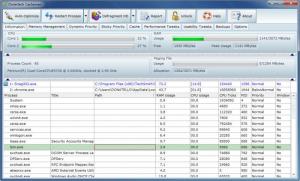Cacheman
10.60
Size: 5.35 MB
Downloads: 7001
Platform: Windows (All Versions)
A fast computer, that runs smoothly is every user's dream. Unfortunately, there are many aspects to cover before optimizing your computer, so you can not turn it into a fast and powerful machine overnight just by flipping a switch. Some background processes tend to use more memory than they should, so this is one of the key aspects that you should focus on. Although applications like antivirus programs are critical, they will cause your computer to slow down considerably, due to real time scanning features. Cacheman gives you full control over background processes, allowing you to manage your memory distribution. It can also optimize your system automatically, making it faster and more stable.
The setup package is not large and you can install the software like any other application, without the need to install additional services. Cacheman works on both 32 and 64 editions of Windows XP, Vista and Windows 7. Before installing the program, you should make sure that you have administrator privileges, otherwise the setup wizard will not launch.
Cacheman displays your running processes in different sections of its interface, where you can limit the memory usage for individual applications, set their importance level to normal, important, very important or other levels and prioritize them. Other pages, on the software's interface, contain numerous settings and tweaks, which may give your computer a performance boost.
The Cache page features a series of counters, which you can use to adjust the cache size of icons, used files, Internet Explorer, Firefox and much more. The performance tweaks are organized in different categories, such as file system, network, Explorer and Kernel. You can find them on the same page and they involve clicking check boxes or typing different numbers.
Cacheman's usability tweaks allow you to enable or disable certain Windows features, like balloon tips, shortcut arrows, IE search box, file name completion and others. You may also tick an option, on the same page, to make the taskbar run as a separate process, specify new values for hung application timeouts or set the program to wait a certain amount of time before it kills timed out applications or services.
If you don't have time to go through all these options, you can use Cacheman's auto-optimize function. After clicking this option on the toolbar, a new window will show up, where you can select one of many optimization profiles. The software can optimize your system's maximum performance, stability, optimize it for notebook devices, gaming PCs, network servers, Windows 7 servers and more. When a profile is selected, a detailed description will be made available on the same window. Additional options can be found on the program's toolbar. They allow you to restart, end or kill a selected process, access its properties and more. Additionally, you can launch various Windows tools, like its disc defragmenter, command prompt, control panel and so on.
Pros
The software lets you manage the memory usage on your computer. You can limit individual processes and set their priority levels. Cacheman offers a large array of performance and usability tweaks, to make your system run faster. It also provides an automatic optimization tool, which includes many optimization profiles.
Cons
Novice users may not understand some of the options on Cacheman's interface. If your computer is not running as fast as it should, Cacheman will help you take control over the memory distribution, allowing you to decide which applications are allowed to use more or less resources.
Cacheman
10.60
Download
Cacheman Awards

Cacheman Editor’s Review Rating
Cacheman has been reviewed by Frederick Barton on 27 Jul 2012. Based on the user interface, features and complexity, Findmysoft has rated Cacheman 5 out of 5 stars, naming it Essential